Highlight a Text Item in Oracle Forms With Visual Attribute
It is very necessary to highlight the current cursor text item in data entry forms so that a user can easily notice the current item.Steps to highlight current item
1. Create a visual attribute and set the background color (as per your choice) property as shown below:
2. Then write a When-New-Item-Instance trigger to specify the current visual attribute to an item, with the following code.
When-New-Item-Instance Trigger Code:
-- first get if item type is text item
-- first get if item type is text item
Begin
IF GET_ITEM_PROPERTY(:SYSTEM.CURSOR_ITEM, ITEM_TYPE) = 'TEXT ITEM' THEN
-- you can take current item into global variable, it will help you in next trigger
:GLOBAL.CRITEM := :SYSTEM.CURSOR_ITEM;
:GLOBAL.CRITEM := :SYSTEM.CURSOR_ITEM;
-- specify the attribute you just created
SET_ITEM_PROPERTY(:SYSTEM.CURSOR_ITEM, CURRENT_RECORD_ATTRIBUTE, 'RECATB');
-- high light the current item
END IF;
End;
3. Then write Post-Text-Item trigger to restore the default color of a text item.
Post-Text-Item Trigger Code:
Begin
IF :GLOBAL.CRITEM IS NOT NULL THEN
-- you can specify your normal color attribute here
SET_ITEM_PROPERTY(:GLOBAL.CRITEM, CURRENT_RECORD_ATTRIBUTE, 'Default');
END IF;
SET_ITEM_PROPERTY(:GLOBAL.CRITEM, CURRENT_RECORD_ATTRIBUTE, 'Default');
END IF;
End;


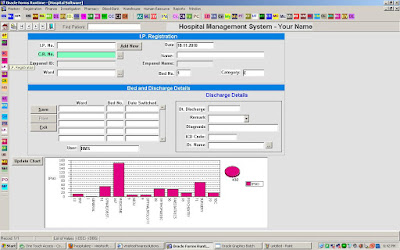
0 comments:
Post a Comment